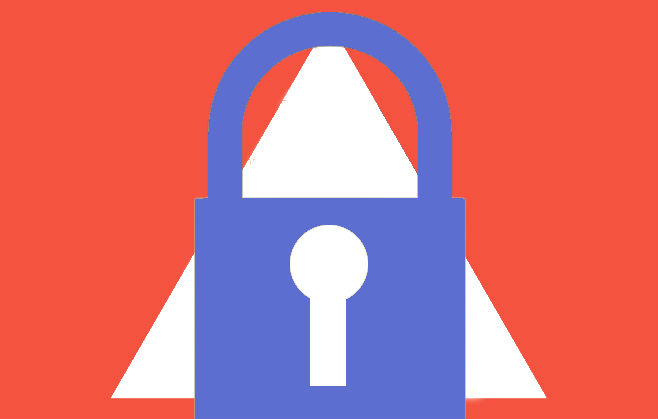
Social media safety: Facebook and Twitter
Last week, Facebook announced that it would be targeting a select group of individuals in its “privacy check-up”, helping users understand their settings. As more and more people begin to fear how much and what is being stored and shared online, we at The Practice think a few pointers are in order when it comes to social media safety.
The first and most crucial piece of advise is the obvious- whatever you post online remains there, so exercising common sense is all that’s needed. If you have to question whether you’d want potential employers or your boss seeing a post, you should probably think twice! After all, managing your online reputation is one of the most important things you can do to stay safe online, and stop your past from coming back to haunt you!
Once you’ve established the correct degree of propriety, the next step is to make sure that what you do post is only seen by those you want. This means understanding your account settings is vital. When it comes to Facebook, we like to perform a check of how profiles look to the public, so we can make privacy adjustments where required. To do this, simply click the “settings” or gear icon in the right hand corner of your profile, and when the drop down menu appears, click “View as”. This allows you to see how your profile appears to a specific person, or to the public. To change your settings from there, it’s easy to just click on any of the “edit” buttons. To further enhance your privacy settings, you can also restrict access to who sees your past and future posts by clicking the “edit” button next to the question: “Who can see your future posts?” And the question that many people seem to overlook, but which is undoubtedly one of the most important is: “Who can contact me?” Adjusting your settings on this lets you restrict friend requests, who can send you messages, and even who can search for you by email, name, phone number, and whether or not your profile will be returned in online search results.
Staying safe on Twitter is probably less easy to control than Facebook, because by nature it’s a very public forum leaving you vulnerable to spammers. Like with Facebook, you can see how your profile looks to the public by viewing it whilst not signed in. To make adjustments, all you need to do is head to the settings tab in the top right hand corner. Easy! However, as Twitter is a lot more open than Facebook, there are less benefits to having private settings, including deterring others from following you. If, for security reasons, you do want to screen those who are able to follow and contact you, just select “Twitter privacy” in the Settings tab, and then, “Protect my tweets.” This will keep your tweets private, allowing only approved followers to read them.
The other issue that we feel brings up a lot of confusion, is your app settings; ensure that these are in place to stop apps accessing your feeds, or posting information on your behalf. For Twitter, it’s a pretty simple step. All you need to do is click on Settings, and from there, Apps, and you’ll be able to see which ones are connected to your account, which third-party apps can access your information, and make the necessary security changes. On Facebook, you can review your app permissions by selecting Apps in Account Settings. From here, you can change the app’s visibility, remove it, and even report the app if you feel if there are bugs, or it is violating your privacy rights. The other fact that’s often overlooked too, is that other Facebook users might still be able to volunteer your information through the apps they use. To stop this happening, click edit on the tab, “Apps others use” and de-select whichever categories you want in order to protect your data being shared.
Lastly, we thought it best to issue a reminder about passwords- because believe it or not, we can become complacent! But everyone feels safer with a strong defence system in place, and so we recommend choosing different passwords for your different social media accounts. These should ideally be long, and strengthened with a combination of upper and lower case letters, numbers and symbols where permitted. All too often we’ve witnessed accounts being hacked due to the use of weak passwords, or when people choose to use one password for everything. In the long run, wise password decisions will make for a less stressful online experience, unless you forget them of course!
We hope this post has offered some helpful reminders, so please let know. And we’d love to hear if you feel comfortable with your online privacy and protection? Or are you concerned that social media sites might quickly become the new databases? Please tweet to us @PracticeDigital and share your views on our Facebook page too.




