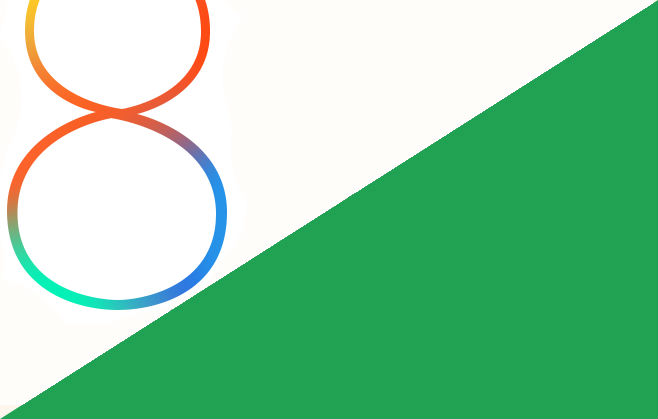
iOS8: Our Review
The Practice team loved updating to iOS7 last year for its sleek and modern design and new features, unlike anything that had come before. So we were expecting good things from iOS8 when we updated just a few days ago. Read on for our initial thoughts…
At first glance, the new interface is very similar to that of its predecessor. However, there are many additional design and functionality features that can’t be missed. Firstly, there’s the added benefit of Apple’s “QuickType” keyboard offering more thorough predictive text, with three options presented to the user directly above the keys. Then there’s the “Details” page of Messages which we’ve loved so far, for the ability to see all our attachments and images that we’ve sent and received on one screen. You can now also search for past photos by the date or month they were taken, making it easy to find exactly what you’re looking for. Best of all, iOS8’s new Spotlight additions mean that when we now perform searches on our phones, we’re also shown suggestions from the Internet, iTunes, the App store, and locations near by. The more powerful search can also scan your message and email history, as well as reminders, to produce instantaneous search results.
There’s a string of new apps too, including the ingenious Health app. On this, you can input all your health, weight and fitness data, while this can also be synced with other health monitoring apps. Crucially, the app also comes with a “Medical ID” section where you can fill in your personal medical ID in case of emergency. For instance, things such as medical conditions, blood type and allergies can all be entered for reference. We also love the new “Tips” app, which provides a gallery of quick tips and tutorials for navigating new features on your device. From mail management, how to respond efficiently to a new notification, to taking selfies on a timer, this is a great app to have on hand. And when it comes to apps in general, the best update with iOS8 has to be in its extensions. These allow apps to share their features and functions with other apps. For example, if you wish to post a picture on a social media app, you can now access the editing features of the photo app you desire. In order to access this, users simply have to tap the “Share” button in any app, and tap an extension to use its features.
However, we’re wondering if perhaps it was a mistake to download iOS8 so early on, as it appears to have some issues with bugs and functionality. For us, these included frozen passcode screens, apps crashing, and problems with the keyboard, including delayed typing. However, this is to be expected with a new operating system, and it’s likely that updates in the coming months will correct any problems. In fact, according to MacRumors, we can expect the following problems to be corrected within the next couple of weeks: Call forwarding and freezing when opening Visual Voicemail, the keyboard failing to appear to enter iCloud Keychain verification codes, videos sometimes not playing on Safari, AirDrop support for Passbook passes, and the installation of VPN profiles. Secondly, with 5.7GB storage size required, it does take up a lot of room, particularly for those with an 8 or 16GB iPhone, meaning many have had to delete some of their apps and music files. But with iOS8’s focus on helping users and app developers with open APIs, more options for customization and backend software, it’s worth updating just to access new features which we’re sure will be improved in the coming months.
Have you updated to iOS8 yet? If so, what do you think of the new design and features? We’d love to hear your thoughts, so please tweet to us @PracticeDigital, and share your comments on our Facebook page.




